 Background: I picked up a Series 2 80 hour from a friend shortly after they announced TiVoToGo at CES. I wanted a media PC with the ability to play MP3’s off my server in the living room. Pause and record shows, etc. Transfer shows to server and backup to DVD later. The hassle of setting up my own Linux PC with MPEG card was too much to worry about.
Background: I picked up a Series 2 80 hour from a friend shortly after they announced TiVoToGo at CES. I wanted a media PC with the ability to play MP3’s off my server in the living room. Pause and record shows, etc. Transfer shows to server and backup to DVD later. The hassle of setting up my own Linux PC with MPEG card was too much to worry about.
Problem: Initial setup without a phone line. No land line for me. No Vonage. Nothing. You need a phone line to make the initial setup call. I feel this is total bullshit and a lot of others agree. There are a few workarounds however – besides “Going over to a friends house with your [god-damn] TiVo.”
Geek Solution One: Apparently the older style Belkin USB Ethernet adapter works with a dialing prefix of ( ,#411 ). This is also TiVo software version dependant. I scoured a CompUSA, found one, hooked it up – and got nothing. I was going to need one of these anyway for connection to my LAN, but it didn’t help that I still couldn’t connect through the initial setup.
Geek Solution Two: Make or adapt the serial cable with a null modem cable to connect to a PPP server on your XP box. If I didn’t know how to solder, never ran my own BBS, or know how to network Windows, I would never have figured this out. So beware of these directions for making a PPP serial connection with your Tivo. My pitfalls were: 1. Null modem cable into adapter into TiVo serial cable. When Christine and I were trying to figure out the wiring we didn’t wire TX to RX and RX to TX. (This document helped) 2. No matter what connection speed I used, I never got the words “User Request” to show up in Hyperterminal. 3. Assign a range of IPs to the direct connection. This was the last thing preventing the machine from talking to the net. Read the directions several times… slowly.
So now I have my TiVo setup. ![]() I thought that Christine might not use it and she took off making wishlists and recordings. It’s downstairs on the network with the PS2. I have access to my pictures and mp3s over the LAN and can’t wait for the Tivo ToGo upgrade.
I thought that Christine might not use it and she took off making wishlists and recordings. It’s downstairs on the network with the PS2. I have access to my pictures and mp3s over the LAN and can’t wait for the Tivo ToGo upgrade.
Top five reasons to get a TiVo:
1. Record shows.
2. Pause and skip commercials.
3. Watch shows on any PC in the house. Burn shows to DVD. (TiVoToGo)
4. Play MP3s in the living room.
5. Viewing guide – find and record searches.
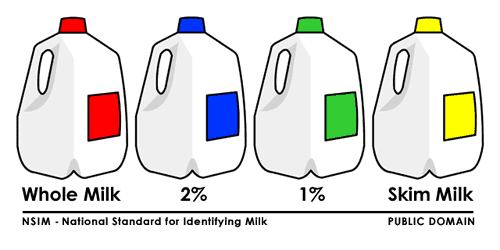

 I finally picked up the Linksys WRT54G Wireless Router. Before I even got it out of the box I was thinking up ways to connect it to my network. I’ll be talking about basic networking and configuring 2 routers to talk to each other, creating two separate networks both with internet access. You should be comfortable with router settings, giving your machines static IPs, CAT5, and other basic networking concepts.
I finally picked up the Linksys WRT54G Wireless Router. Before I even got it out of the box I was thinking up ways to connect it to my network. I’ll be talking about basic networking and configuring 2 routers to talk to each other, creating two separate networks both with internet access. You should be comfortable with router settings, giving your machines static IPs, CAT5, and other basic networking concepts.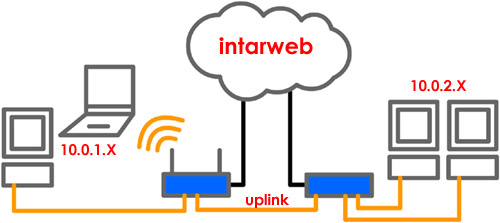
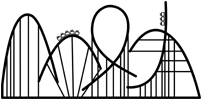
 Hey there Trogdor kiddies! Having problems with the Kerrek? Don’t know what to do with the baby? We’re here to help. With info and tips for the
Hey there Trogdor kiddies! Having problems with the Kerrek? Don’t know what to do with the baby? We’re here to help. With info and tips for the